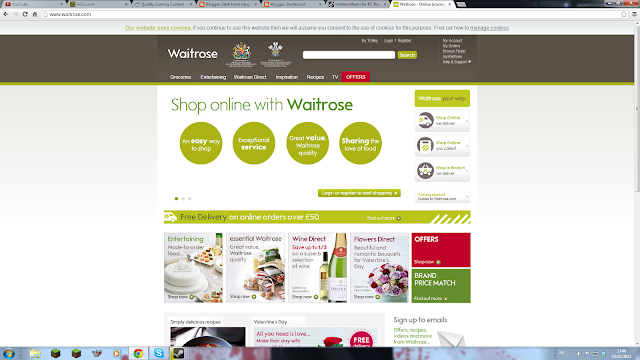After reading through pages 38-41 I can go over some of the reasons why the digital divide exists, firstly the economic factor plays a large part in this, most countries affected by the digital divide are poor, they simply aren't able to afford modern day technology such as computers and phones, and because of this, businesses aren't willing to supply the countries with Internet as they will not make a profit from doing so, which means even the most fortunate are still not able to access the Internet, even if they own a computer. This is mainly a problem because Internet prices rarely go down, unlike dated technology, so the most significant factor in modern technology is inaccessible to these countries.
Another reason is the fact that people in some countries are extremely inexperienced and are unable to work with new technology and refuse to have it become part of their life, once again this will take place mainly in third world countries and less developed countries, as people have lived without technology for there whole lives. Technology proves confusing and frustrating for a lot of these people, and therefore they are less likely to accept it in their country. This is also relevant for countries that don't allow certain technologies, countries such as North Korea only allow technology as long as people aren't able to connect to the Internet with it, this is because freedom of information doesn't exist in North Korea and because the Internet is a place where people are allowed to post pretty much anything with little consequence, as this is against North Korea's government, Internet is not allowed in this country.
Another issue to take into account is that some countries have a high natural disaster rate or are trying to recover from a recent disaster that has occurred, the reason this is a problem is because the country will be more focused on resolving these problems and spending money on fixing their country rather than spending money on new technology, sometimes in these countries Internet is unavailable to many people as Internet providers are reluctant to set up stations in the country in fear that they will be damaged by other disasters that are likely to happen is such countries.
So after reviewing some of these reasons I believe that the biggest reason that the digital divide exists is due to the reason that technology is very expensive and is getting even more expensive depending on how advanced it is, many countries aren't rich enough to afford such things, another reason would be that some people living in third world countries aren't willing to accept such technology as it proves as confusing and complected as they have had no past experience, although this isn't as big of a problem but still results in some countries not implementing technology or Internet due to the lack of demand from the people, this could be easily resolved however by teaching people in these countries who could then teach others, this will mean that people are more accepting of new technology and so if the country is financially capable then they are more likely to introduce new technology, helping to bridge the digital divide.
Wednesday, 27 February 2013
Monday, 25 February 2013
Unit 2: How an online purchase takes place.
I will go over how an online purchase takes place on Amazon.com
When you first open up Amazon you will be taken to their homepage, their homepage will show you about various deals they currently have on as well as their best selling products. In order to make a purchase you will need to click on the "sign in" button in the top right in order to make and account. I will now go through this process.
When you click on the sign in button you will be taken to this page, on it you have the option to enter your account credentials, or in my case, create an account if you do not already have one. To create an account you will need to fill the "No, I am a new customer" option. You will then be taken to this screen.
On the registration screen you will be prompted to give your Email, the reason they require your email is because it's the easiest way to send you information about their latest deals and items in store, an easy method of marketing for them. You will also need to give your name for reference when sending the Email, and of course a password to keep your account secure, you are asked to repeat your password to make sure you typed it correctly the first time, if you didn't then you won't be able to access your account.
After creating your account you will be taken to your account page, from here you will be able to manage your account and change some settings such as your Email and your password, as well as personalise your account. And you are also able to see your order history. I will now go through the ordering process and the information it takes from you.
The first step to ordering something on Amazon is searching it in the search bar at the top of the page, once you search it will bring up all the results related to that search using a keyword system. Once you've found the item you want you just click it and it will take you to the details screen.
You will then be taken to this page, on it will be the item description as well as the prices, used and new, and if it's a book like my example, you are able to view the first ten pages to see if you like the look of it, customers can leave reviews to inform potential buyers if their purchase is worth it or not. To order the item you will have to click on the "add to basket" button in the top right corner.
Once you click the "add to basket" button a pop up will be shown, it takes in account your purchase and will offer many items that are similar to your purchase, it does this because you are then likely to purchase the items shown and you don't need to make two seperate purchases if you add them to your cart. There are also other products advertised such as gift cards, Which is shown below the purchased item. You then need to click the "Proceed to checkout" button to make the purchase.
Once again you are taken to a log in page requesting your log in details, these include your email and your password. Or you have the option to click the "I am a new customer." button to create a new account. But I will be using the returning customer button and sign into my account.
Upon entering your password you are asked to enter your delivery adress, this includes your full name, home number and street name as well as the town or city you live in. Your county, post code, and phone number are also required, these are required mostly because they need an actual adress to ship the item to, and if there's a problem they are able to contact you through your phone. They are also most likely going to use this as another marketing strategy by sending you mail based on your purchase hsitory. You also have the option to click the "Is this address also your invoice address?" button which will let them know whether to send invoices to that house.
Upon entering your billing adress you will be sent to this page that asks what kind of delivery you want, there are three options: FREE Super Saver Delivery, First Class (up to 4 business days), and Expedited (3 business day(s)), each on costing more or less based on the time it will take to get to you. You also have the option to have it gift wraped for extra cost.
The final page I will be covering is the payment option page, this asks how you would like to pay, you have the choise of either credit of debit cards or gift cards and promotional codes. If you were to click add credit card you will be given a box to type your card number in and if you were to select gift cards it would give you the option to type the gift voucher, once you pay by either one of these methods it will take you back to the home screen and prompt you that the transaction was successful, and so the transaction is made.
When you first open up Amazon you will be taken to their homepage, their homepage will show you about various deals they currently have on as well as their best selling products. In order to make a purchase you will need to click on the "sign in" button in the top right in order to make and account. I will now go through this process.
When you click on the sign in button you will be taken to this page, on it you have the option to enter your account credentials, or in my case, create an account if you do not already have one. To create an account you will need to fill the "No, I am a new customer" option. You will then be taken to this screen.
On the registration screen you will be prompted to give your Email, the reason they require your email is because it's the easiest way to send you information about their latest deals and items in store, an easy method of marketing for them. You will also need to give your name for reference when sending the Email, and of course a password to keep your account secure, you are asked to repeat your password to make sure you typed it correctly the first time, if you didn't then you won't be able to access your account.
After creating your account you will be taken to your account page, from here you will be able to manage your account and change some settings such as your Email and your password, as well as personalise your account. And you are also able to see your order history. I will now go through the ordering process and the information it takes from you.
The first step to ordering something on Amazon is searching it in the search bar at the top of the page, once you search it will bring up all the results related to that search using a keyword system. Once you've found the item you want you just click it and it will take you to the details screen.
You will then be taken to this page, on it will be the item description as well as the prices, used and new, and if it's a book like my example, you are able to view the first ten pages to see if you like the look of it, customers can leave reviews to inform potential buyers if their purchase is worth it or not. To order the item you will have to click on the "add to basket" button in the top right corner.
Once you click the "add to basket" button a pop up will be shown, it takes in account your purchase and will offer many items that are similar to your purchase, it does this because you are then likely to purchase the items shown and you don't need to make two seperate purchases if you add them to your cart. There are also other products advertised such as gift cards, Which is shown below the purchased item. You then need to click the "Proceed to checkout" button to make the purchase.
Once again you are taken to a log in page requesting your log in details, these include your email and your password. Or you have the option to click the "I am a new customer." button to create a new account. But I will be using the returning customer button and sign into my account.
Upon entering your password you are asked to enter your delivery adress, this includes your full name, home number and street name as well as the town or city you live in. Your county, post code, and phone number are also required, these are required mostly because they need an actual adress to ship the item to, and if there's a problem they are able to contact you through your phone. They are also most likely going to use this as another marketing strategy by sending you mail based on your purchase hsitory. You also have the option to click the "Is this address also your invoice address?" button which will let them know whether to send invoices to that house.
Upon entering your billing adress you will be sent to this page that asks what kind of delivery you want, there are three options: FREE Super Saver Delivery, First Class (up to 4 business days), and Expedited (3 business day(s)), each on costing more or less based on the time it will take to get to you. You also have the option to have it gift wraped for extra cost.
The final page I will be covering is the payment option page, this asks how you would like to pay, you have the choise of either credit of debit cards or gift cards and promotional codes. If you were to click add credit card you will be given a box to type your card number in and if you were to select gift cards it would give you the option to type the gift voucher, once you pay by either one of these methods it will take you back to the home screen and prompt you that the transaction was successful, and so the transaction is made.
Thursday, 21 February 2013
Activity 4: Uses of IT in a public sector website.
The British Army
The British Army is pretty self explanatory, I public defence organization, their website gives a lot of useful information about the army and even allows you to sign up directly. Their website is quite well laid out, with colours that represent the army very well, a simple design so you never get lost, and easy to navigate home page.
Capturing and processing data:
This is done on the "right job for you" page.
The way it captures data is by asking you certain questions based on what kind of job you want to do, based on the answers you give, it will process this data and give you a selection of jobs that they think will best suit you, an easy way to find a job you're looking for in the military.
Presenting and exchanging information:
This is shown in the news page.
The news page tells you about the situation in Afghanistan and what you could be dealing with if you were to join the military, basically everything you need to know about the military is covered on this page, you are also able to sign up to their newsletter, this shows how you are able to exchange information.
Conducting transactions and Marketing of goods and services:
This is shown on the Events, Entertainment and Leisure page.
There's not as much on show here as there was on the last website I went over, the reason for this is because it's a public service and therefore is funded by the government, not needing any kind of financial support from the public. But they still have a few thinks to offer in the marketing of goods and services, or at least services, they often hold events and shows, many of these are ceremonial and do not require payment, but some of the public shows do, these can be booked on their website.
From this website it is clear that they use IT as a way to engage people into the career that they are interested in, it makes it very easy to find what job is right and is now easier than ever to sign up, it will take less than a few minutes to do so.
Metropolitan police
The Metropolitan police is once again a public service organized in order to prevent crime in the UK. The website gives you information about the service, phone numbers you can call to give or recieve any information. And also job openings are available for viewing. The website generally isn't very well laid out, the main home screen seems convoluted and it's can be hard to find what you're looking for sometimes, also the colours don't look particularly attractive or eye catching.
Presenting and exchanging information:
This is shown on the "about us" page.
Very similar to The British Army in the way it gives detailed information about the service, although this website also gives statistics on crime in the UK as well as information on how they recorded those statistics, truly in depth on the detail they give here. A detailed history of the service is also available for reading.
Capturing and processing data:
This is shown on the career page.
Much like The British Army, this website allows you to sign up to jobs as well as giving detailed information on each job, although it doesn't make it as easy as The British Army's website did, they seem to be not as focused on their job openings as they quite clearly are.
This website is very strong on giving very detailed information about the service, being able to sign up to their digital newsletter shows how they are using IT to their advantage by making people more informed, whereas The British Army were more focused on their job openings, which is understandable for the military, they use IT to make it easier for people to understand the jobs they are getting into. Overall I think that The British Army's website made better use of IT as it made it simpler to understand and find jobs, which wouldn't be as easy if not for the use of IT. Whereas The Metropolitan Police gave only information and simple job applications, which were easy to use but were generally achievable without the use of IT.
Tuesday, 19 February 2013
Activity 3: Uses of IT in charity websites.
The British Heart Foundation
Capturing and processing data:
This is done when you make a donation to the website.
Presenting and exchanging information:
This is shown on the "about us" page.
This page is intended to give the user information about the charity, it shows how they were set up and how they are structured, along with a general idea for what they do and why they do it.This presents information to the user.
Conducting transactions and Marketing of goods and services:
Transactions are conducted on the shop page of the website.
Users can also purchase merchandise from their website so that it gives people more of an incentive to donate. Transactions are conducted through a few ways, you are able to pay through PayPal or use your credit card directly, transactions are made quickly and easily on this website.
As you can see there is a great presentation of their products. With a very user friendly layout, with pricing that is clearly visible and very easy to navigate store. This shows how they market their goods and services.
Distributing goods:
This is shows on the "where your money goes page"
This list is intended to show the user where their money goes to and how it will help if they choose to donate. It is intended so that people have a clear view of where their money is going so they have complete confidence in spending it. They use short heading with bold colours so that the user can easily read it in a few seconds. Short and sweet headings mean that they are precise and to the point. This therefore is a website that shows the distribution of goods, or in this case, money.
Wednesday, 13 February 2013
Activity 8: Comparing Supermarkets
These are the top supermarkets in the UK:
Aldi
Asda
Co-op
Iceland
Morrison's
Sainsburry's
Tesco
Waitrose
All of the above offer different services and quality of food, at different price levels, I will be comparing a few of these and giving my opinion on the best quality and best price.
Quality of service:
Tesco: From past experience I can confirm that Tesco's quality of service isn't as good as it could be, the staff didn't seem so helpful in helping me find what I was looking for, this and the extremely slow and unreliable self-service machines I can say that quality of service isn't Tesco's strong point.
Co-op: Co-op go through special measures when selecting staff, they make sure they are able to work with people and help them in any way they can, this shows as the quality of service is extremely good here, I had no problems with finding items and it was a generally good shopping environment.
Asda: They seem to have the same problems as Tesco face, they don't try and create a friendly environment for shoppers as their primary focus is on cheap prices, not such a good shopping environment as staff there aren't particularly helpful.
Waitrose: By far the best in my opinion, the staff here are friendly and know the shop well so are extremely helpful when you need to find something, they are always willing to help and I've never had to wait more than a minute for them to find an item for me.
Quality of food:
Tesco: There has been a lot of controversy in the past few weeks regarding their quality of food, more accurately the quality of their beef, it has been found that in some cases over 90% of the meat is in fact horse meat. many have speculated that it is not necessarily Tesco's fault, but I shall discus the general quality of the food in general. In short the food quality isn't very good, but what do you expect on such a low price range? The animals weren't free range and the meat just doesn't taste as good as in other stores. I'd be much happier spending a little bit more for better quality food.
Co-op: Quality of food here is very good, they make sure all the animals were free range and treated well. They also make sure that most of the food they sell is organic and take special measures for their fair trade goods.
Asda: Same as Tesco in that the quality of food here just isn't up to a good standard, the animals aren't free range and in all probability they weren't treated fairly when they were alive, so I wouldn't recommend shopping here for meat in particular, although this is only for their own brand, they do sell very high quality meat, just at a higher price.
Waitrose: Once again I would say that Waitrose have the upper hand when it comes to quality of food, All the meat they sell is free range and their product range has been praised for the quality. I would recommend shopping here if you don't mind spending a little more, which brings us onto the next comparison.
Pricing:
Tesco: In my opinion Tesco are by far the best with pricing, not only their own products, but branded products are also extremely cheap, far cheaper than most other supermarkets.
Co-op: The co-op offer fair prices for branded products and their own, their prices are still good, although around 10% higher than Tesco's, although some would say that a 10% increase in price is worth it considering they work using fair trade.
Asda: Similar prices to Tesco, although many of the branded products do not match the cheap prices of Tesco, Although in most cases the price difference is only a few pennies.
Waitrose: This is definitely Waitrose's weak point, their own products are of quite high prices, given the quality this makes sense, but many of the branded products are significantly higher value than in other stores. I'd only recommend Waitrose for their own products.
Comparison of websites.
Every major supermarket has their own website, I will compare a few of these.
Tesco:
Tesco's online store is very easy to use and is simple and attractive, it gives all the information you will need and tells the user what sales they have on, the website allows users to order their products online as well as giving them information about the store, you are able to send them complaints over email and comments about their service are accepted.Overall the website was good to use and felt very well made. Once complaint I could make would be that the page doesn't fit the width of the browser window, which is why there are two white bars on the side of the screen, but this is a minor complaint.
Co-op:
The co-op website is very good at giving information, but you aren't able to order online, their website is solely there to show you what they do and inform you of their quality and ethics to the people to supply their goods, the website tells you about many of their other services that they offer.
Waitrose:
Waitrose's website is in my opinion the nicest looking out of them all, as well as that it also offers you the ability to shop online and will give you free delivery if you spend more than £50, it also gives you information about the history of the store, and also recipes are offered on the site for free. The site is extremely easy to navigate and is also very fast to load. Offers are shown on the front page so people don't miss out.
Asda:
Tesco's online store is very easy to use and is simple and attractive, it gives all the information you will need and tells the user what sales they have on, the website allows users to order their products online as well as giving them information about the store, you are able to send them complaints over email and comments about their service are accepted.Overall the website was good to use and felt very well made. Once complaint I could make would be that the page doesn't fit the width of the browser window, which is why there are two white bars on the side of the screen, but this is a minor complaint.
Co-op:
The co-op website is very good at giving information, but you aren't able to order online, their website is solely there to show you what they do and inform you of their quality and ethics to the people to supply their goods, the website tells you about many of their other services that they offer.
Waitrose:
Waitrose's website is in my opinion the nicest looking out of them all, as well as that it also offers you the ability to shop online and will give you free delivery if you spend more than £50, it also gives you information about the history of the store, and also recipes are offered on the site for free. The site is extremely easy to navigate and is also very fast to load. Offers are shown on the front page so people don't miss out.
Asda:
The website certainly does it's job which is to allow people to shop online, although in my opinion the website lacks visual appeal. The colours and the advertisements just make the website not look as good as it's competition. Although it does give the user all the latest information about in store sales and the online purchase system is very easy to use. It also gives a lot of detail about the store and the services they offer.
Tuesday, 5 February 2013
Pros and cons of online grocery shoping
Pros:
- Comparison shopping is much easier online.
- Finding something online is much easier than in a shop.
In shops it can be hard to find the specific item that you want, it becomes much easier online with Google's new shopping tool that will find shops that sell a specific item that you're looking for.
- Forgetting something is less of a hassle when shopping online.
Forgetting to put something on your shopping list and only realising once you've been to the shop can be incredibly annoying. Forgetting to purchase something online isn't, it's as simple as going to the website and placing it in your basket. It can be done in a matter of seconds
- Shop in comfort
What could be more easy than shopping in the comfort of your own home? You don't have to lift a finger except to type and use your mouse. All the work is done for you including the bagging and delivery of your food. Making it a much easier experience.
- You can shop online 24/7
You're never restricted to store hours when you shop online. You can do it whenever it's convenient for you and you never have to worry about getting in before the crowds, like on the weekends.
- No waiting in lines
Waiting in lines can be a long and tedious process, online you need not worry about this. processing your order is as easy as clicking a button.
Cons:
- You can't use cash online
Online you're very limited to how you pay, sites will only exept credit cards, so if you want to use cash or cheque then you will be better of going to the shop.
- You can't hand pick your groceries.
Unfortunately you don't get to pick your own food when shopping online. The person who compiles your order does all that for you. So you're likely to get items that aren't ideal in quality.
- Waiting for dilivery
Obviously when you buy online you can't get your order immediately -- usually it takes up to 1 day to get your order and of course you have to pay for delivery costs. Luckily many online grocers have deals for first-time customers, but after that the delivery cost can range in price depending on time of delivery or your location.
Subscribe to:
Comments (Atom)